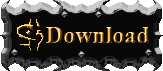|
|
|
|
Here is a list of known technical issues that can occur with the To the Bitter End campaign. Suggested workarounds are included where possible. Anyone finding additional problems or who can suggest solutions to these problems is encouraged to contact me. General Issues I Click On A Button To Start A Chapter And I Just Get Kicked Back To The Chapter Select Screen This happens if you're running an outdated version of Warcraft III: The Frozen Throne. You'll need to patch The Frozen Throne to the most up-to-date version. Try the offical Battle.net patch page to get the latest standalone patch by clicking here. The Characters Look Really Weird If Fei's face looks really odd, or Kitharsis is carrying white 'phantom' axes, then your graphics settings for Warcraft III are too low. You must set the model and texture details to maximum, or I cannot guarantee that things will look as they should. The Game Is Horribly Slow Unfortunately, To the Bitter End seems to be more hardware intensive than a standard game of Warcraft III. If your computer is only just meeting the minimum requirements to play Warcraft III, you'll likely have some problems running this campaign. Chapter I: Dark Dawn Issues The Map Is Becoming Slow And Jerky The cause of this still escapes me. It seems that Chapter I may contain a memory leak somewhere that simply has confounded all my attempts to eradicate it. Not everyone experiences this problem, but some people will find the map becoming quite slow and jerky towards the end if they attempt to complete it in a single sitting. The solution to this problem is to save the game, quit Warcraft III, and then re-load. The game should be running smoothly again now. The Victory Screen Doesn't Appear After the final battle in Chapter I, the victory screen sometimes does not appear immediately. The cause of this bug is not known. If this happens to you, first make certain you have killed all of Luther's men in the room - you must slay all of his men if you are to win. If they are all already dead, but the victory screen still isn't appearing, then just wait around for a while - it should appear after a while anyway. Chapter II: The Dream of Blood Issues Fei Suddenly Dies During One of the Last Cinematics This bug should have been fixed in the latest version - if you do not have the latest version, you can download it from this site. I believe the bug was caused by problems with the Summon Daemons triggers, which might cause Fei to have timed life when he joined Soul Reaver if Soul Reaver cast Summon Daemons shortly before having Fei join him. If you're still having this problem with the latest versions, please e-mail me to let me know. Chapter IV: Heart of Ice Issues I'm Stuck Outside The Final Boss' Force Wall This
has happened to me only once, so it is clearly not a common
occurrence. However, it might be possible for a companion to
become stuck outside the final Boss' Force Wall if they do not move
forward during the cinematic (for reasons I have been unable to
determine). This bug has hopefully been fixed, but just in case,
there are several ways to avoid or fix this issue: Resolved Issues The map does not appear in the list of available custom maps (Note that this is no longer an active issue for To the Bitter End, since it is now a single campaign file rather than multiple individual map files. However, since this problem can affect any Warcraft III map, I am keeping this solution on my site in case someone else needs to find a solution for this problem.) After some experimentation, I've discovered that this seems to be caused by a peculiar quirk in Warcraft III - map files will not be recognized if the file path is too long. This problem will affect any Warcraft III custom map files, not just To the Bitter End. To be specific, starting from within Warcraft III's "maps" folder, the total file path of a custom map cannot exceed 44 characters (not including the .w3x file extension). If the file path is 45 or more characters long, that custom map will not appear in the Warcraft III custom map selection dialogue.
So for example, the following file path
(which is a total of 34 characters long, starting from within the 'maps'
folder) is less than 45 characters and thus would work fine:
But the file path below (which is a total
of 45 characters starting from within the 'maps' folder) is too long,
and wouldn't be able to display in Warcraft III's map list: So if you experience this problem, the solution is to shorten the file path by reducing the number of nested folders, or shortening folder or file names. Note that if you follow the Installation Instructions for To the Bitter End given in the manual, you shouldn't have any problems.
This site and its contents are (c) 2005-2022 |